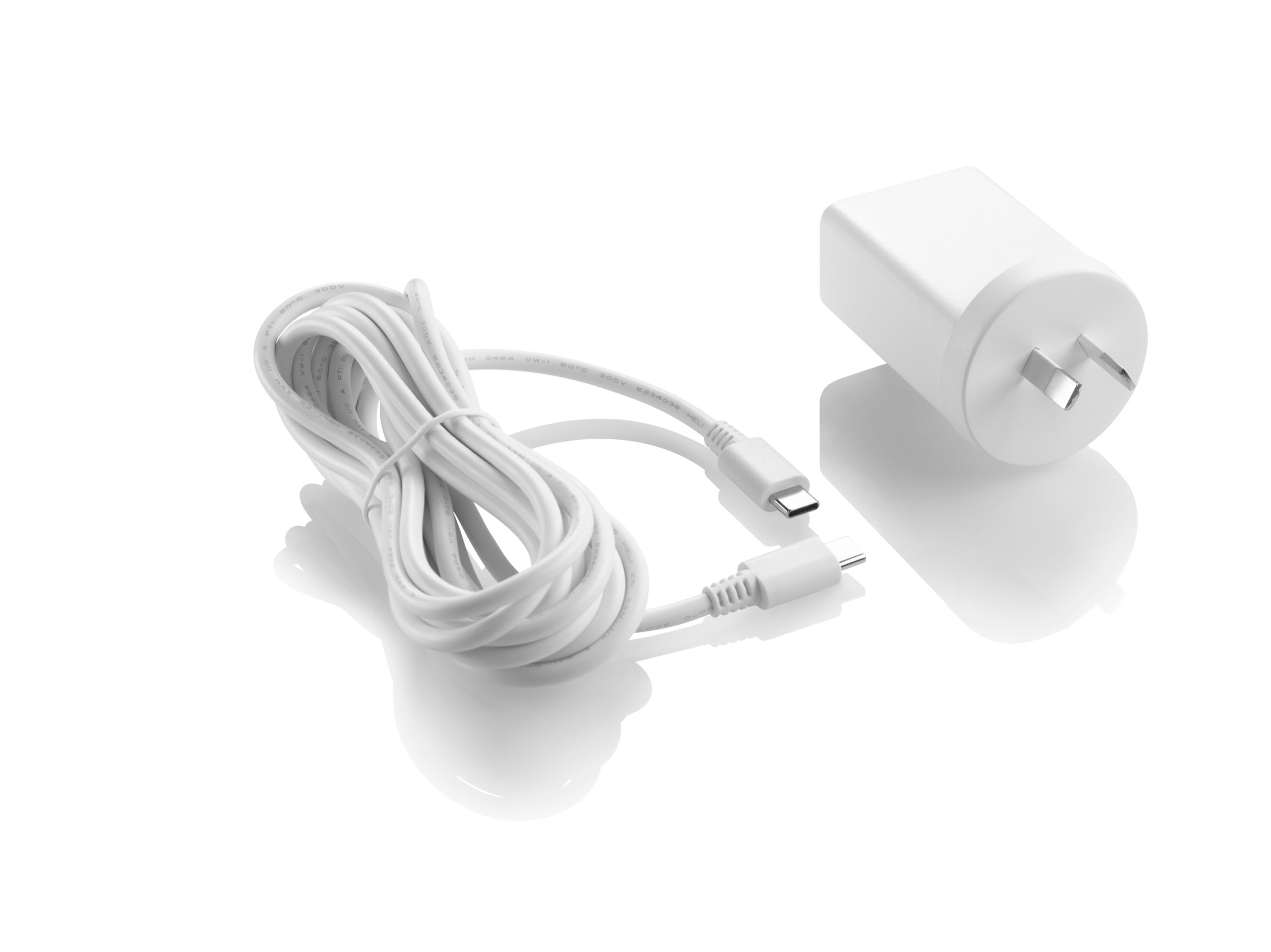Image 1 of 3
Image 1 of 3

 Image 2 of 3
Image 2 of 3

 Image 3 of 3
Image 3 of 3




Somfy Connexoon wi-fi hub
· Control for up to 30 RTS channels (that is, motors) per Connexoon from iOS and Android devices
· 4 scenarios per Connexoon
· 4 modes per Connexoon
· 8 schedules per Connexoon
· Automate window coverings with Scenes and Schedules
· Supports Up/Down/Stop commands and incremental control (tilt/brightness)
· Remote access via internet connection
· Connect 4 smartphone devices
· Compatible with entire range of Somfy RTS products
· Voice control with third-party voice assistants Amazon Alexa, Google Assistant and Siri
· Trigger scenes and schedules using voice commands or pre-set automations
*Enhance Your Home with Connexoon Window RTS*
What is Connexoon Window RTS?
Somfy’s Connexoon home kit makes home automation easy. It allows you to control your window coverings through an easy-to-use app. Here’s how to get the most out of this smart system:
Key Benefits of Connexoon Window RTS
Easy Setup
The Connexoon Window RTS box plugs into your router and wall socket for a quick and easy setup. It uses Radio Technology Somfy (RTS) to communicate with your Somfy products and works with your smartphone, even when you’re not at home. It also works with IFTTT, allowing you to control it with Amazon Alexa, Google Assistant, or directly with your Google device.
Full Control
With Connexoon Window RTS, you can control your motorized window coverings with the touch of a button or a voice command. Adjust natural light levels, manage privacy, and operate blinds, curtains, awnings, external screens, and lights from anywhere. The Connexoon Window RTS app lets you manage everything from one place, centralizing control for convenience and efficiency.
*How It Works*
1. Set Up Your Somfy RTS Products: Install your motorized solutions from Somfy.
2. Connect the Connexoon Window RTS Box: Plug it into your router and a power outlet.
3. Register and Download: Go to Somfy Connect to register your device, then download the Connexoon Window RTS App from the App Store or Google Play.
4. Follow Instructions: Use the app to follow the setup instructions and program your RTS solutions.
This app brings all your home controls into one place, allowing you to set timers, customize your home’s atmosphere, and control everything with up to four smartphones. For voice control, download the Quick Start Guide for your device and explore the voice control options.
Your Connexoon solution is evolving. Download the new TaHoma® by Somfy app now.
The TaHoma by Somfy app is Somfy's core application for home automation, allowing you to control your connected home, anytime and anywhere. The switch from the Connexoon app to the TaHoma by Somfy app is final, with the service being deactivated from November 25th, 2025.
Your devices will be automatically transferred with their names, along with any voice commands. Scenes and rooms will need to be set up in the new app once migrated.
· Control for up to 30 RTS channels (that is, motors) per Connexoon from iOS and Android devices
· 4 scenarios per Connexoon
· 4 modes per Connexoon
· 8 schedules per Connexoon
· Automate window coverings with Scenes and Schedules
· Supports Up/Down/Stop commands and incremental control (tilt/brightness)
· Remote access via internet connection
· Connect 4 smartphone devices
· Compatible with entire range of Somfy RTS products
· Voice control with third-party voice assistants Amazon Alexa, Google Assistant and Siri
· Trigger scenes and schedules using voice commands or pre-set automations
*Enhance Your Home with Connexoon Window RTS*
What is Connexoon Window RTS?
Somfy’s Connexoon home kit makes home automation easy. It allows you to control your window coverings through an easy-to-use app. Here’s how to get the most out of this smart system:
Key Benefits of Connexoon Window RTS
Easy Setup
The Connexoon Window RTS box plugs into your router and wall socket for a quick and easy setup. It uses Radio Technology Somfy (RTS) to communicate with your Somfy products and works with your smartphone, even when you’re not at home. It also works with IFTTT, allowing you to control it with Amazon Alexa, Google Assistant, or directly with your Google device.
Full Control
With Connexoon Window RTS, you can control your motorized window coverings with the touch of a button or a voice command. Adjust natural light levels, manage privacy, and operate blinds, curtains, awnings, external screens, and lights from anywhere. The Connexoon Window RTS app lets you manage everything from one place, centralizing control for convenience and efficiency.
*How It Works*
1. Set Up Your Somfy RTS Products: Install your motorized solutions from Somfy.
2. Connect the Connexoon Window RTS Box: Plug it into your router and a power outlet.
3. Register and Download: Go to Somfy Connect to register your device, then download the Connexoon Window RTS App from the App Store or Google Play.
4. Follow Instructions: Use the app to follow the setup instructions and program your RTS solutions.
This app brings all your home controls into one place, allowing you to set timers, customize your home’s atmosphere, and control everything with up to four smartphones. For voice control, download the Quick Start Guide for your device and explore the voice control options.
Your Connexoon solution is evolving. Download the new TaHoma® by Somfy app now.
The TaHoma by Somfy app is Somfy's core application for home automation, allowing you to control your connected home, anytime and anywhere. The switch from the Connexoon app to the TaHoma by Somfy app is final, with the service being deactivated from November 25th, 2025.
Your devices will be automatically transferred with their names, along with any voice commands. Scenes and rooms will need to be set up in the new app once migrated.